Oral Presentations | Physical Attendees
Each oral presentation is allocated a total of 15 minutes (10 minutes for the presentation, plus 5 minutes of discussion/Q&A). Presenters are kindly requested to prepare their presentation accordingly, to ensure the smooth running of the conference programme. The session chairs will make sure that each presenter is provided the same amount of time. The language of the conference is English and no simultaneous translation services will be provided.
Presentation files, in MS Powerpoint format, should be delivered to the Speaker Ready Room – preferably on the day before the session – and not later than during the morning of the day of the session, to ensure there is sufficient time to check and make any adjustments to the files. Speakers will not be able to use their own computers to present; they are also requested to be present at the session hall at least fifteen minutes before the scheduled opening time, to meet the chairs and converse on the session flow.
Poster Presentations | Physical Attendees
The 8th WCRI lunchtime Poster Walk Sessions offer an interactive format for stimulating the exchange of ideas among participants. Poster Walks concern subsets of posters grouped according to topic. Moderators will lead the Poster Walks, moving from poster to poster.
The first author is expected to be in attendance at their poster during the relevant Poster Walk session, depending on whether their poster has an even poster number (2, 4, 6 etc.) or an odd (1, 3, 5 etc.) poster number. Each presenter is expected to pitch their work for 3 minutes followed by 3 minutes of discussion and questions from the audience. The even-number Poster Walk Session is scheduled for 12:30 to 13:30 on Monday June 3, and the odd-number Poster Walk Session is scheduled 12:30 to 13:30 on Tuesday June 4.
Instructions for Posters
Posters should be mounted on the designated poster board in the poster area at the designated time. Maximum size of the poster is size A0 in vertical format (84.1 cm width x 118.9 cm height). Presenters are reminded to bring their printed posters to the conference venue. No printing service will be provided on site. The conference staff will provide materials for fixing posters to boards.
Authors should also prepare an electronic file of their poster in a vertical orientation and submit it via a personalised link that will be sent to them. The e-Poster files should be in PDF format and have a maximum size of 8 MB. The PDF files should display the posters as if those were printed for in-person presentation. We suggest using:
-Relatively large fonts
-Minimum resolution of 150 dpi
Note from the Poster & Award Committee
The language of the conference is English and no simultaneous translation services will be provided. Presenters will have three minutes to present their poster in English. We encourage you to practice your presentation several times and time it. If English is not your native language, as you prepare it could be useful to ask a native or fluent English speaker to provide feedback and help you articulate your key points effectively within 3 minutes.
The following resources may be useful for poster preparation:
Conference presentations: Lead the poster parade
Ten Simple Rules for a Good Poster Presentation
#betterposter
How to create a better research poster in less time
Make the most of conference posters and slides on F1000Research
Oral Presentations | Virtual Attendees
Virtual presenters will receive Zoom links to the conference halls. They will need to connect at least 20 minutes before the beginning of the session to those Zoom links and not to the virtual platform of the conference. They can use the virtual platform to attend the rest of the conference when they are not presenting.
Authors who will present virtually will be asked to turn on their microphone and camera and share their screen when it is their turn to present. The language of the conference is English and no simultaneous translation services will be provided. When preparing your presentation, you should keep in mind that attendees will be watching from a variety of devices and screen sizes, therefore you are advised to opt for a larger font size and clearer picture than you would use to present on-site. You do not need to send the presentation file beforehand.
Below are some useful tips you may want to pay attention to when presenting in front of a camera:
- Use a soft light source from the front. Cameras capture better-looking video when there is a good light source. Try to avoid locations with low light or too much backlighting.
- Mind your webcam placement. Some camera angles can exaggerate your facial features and distort your appearance. Make sure that the camera lens sits at or above eye level, no higher than your hairline.
- Prefer a laptop computer if possible, otherwise the fan noise may distort your audio.
- Use a USB microphone. Even a low-cost microphone offers better audio quality than a laptop’s built-in mic
- When broadcasting live, avoid using wireless internet and ask everyone who shares the connection to not use the bandwidth at the time of your presentation.
- Mind your surroundings and inform people not to enter the room.
Poster Presentations | Virtual Attendees
Each e-poster presenter should prepare an electronic file of their poster in vertical orientation. Optionally, each e-poster presenter can prepare a pre-recorded video presentation with a duration of up to three (3) minutes.
The e-Poster files should be in PDF format and have a maximum size of 8 MB. The PDF files should display the posters as if those were printed for in-person presentation. We suggest using:
-Relatively large fonts
-Minimum resolution of 150 dpi
If presenters choose to provide also a video recording (in addition to the PDF poster file), this should have a resolution of 720p or higher and be in landscape format. Presenters may display either the poster itself or the content of their work in a 3-minute presentation. The video should not only display the speaker, as viewers will not be watching it at the same time as the e-poster file.
A personalised link was sent to all virtual attendees who have a poster presentation. Please use this to submit your file(s) by May 15. Contact abstracts@wcri2024.org if you have not received the link.
The e-poster files and recorded presentations will be uploaded onto the Virtual Platform and will become available to the attendees throughout the conference.